1/12




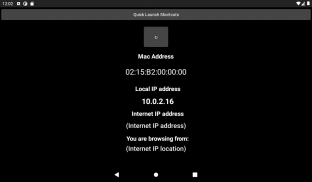

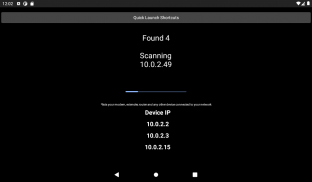



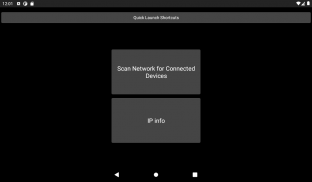

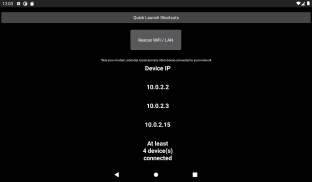


How to install
1
Download and open the installation file2
Unblock AptoideAptoide is a safe app! Just tap on More details and then on Install anyway.3
DetailsReviewsVersionsInfo
1/12

Description of Network Scanner: LAN/WiFi Scanner, IP address info
Find devices connected to your network.
Lists No of devices connected to your network along with device local IP address, device Mac Address(Upto Android Q) of all connected devices.
Includes Internet/Local IP address, IP location, Mac Address(Upto Android Q).
All engrossed in a pitch black background that's easy on your eyes.
----VPN Status: How to Check if VPN is working----
If the IP address location is not your present location, or location set by you, it means that your VPN, if any, is working.
Help is available @ https://visnkmr.github.io/help
Network Scanner: LAN/WiFi Scanner, IP address info - Version 1.7G
(31-03-2021)What's newNew additions:- Local/Internet IP info screen which can be used to check if VPN is working.Mac address DB Updated.Libs Updated.--VPN Status: How to check if VPN is working--If the IP address location is not your present location, or location set by you, it means that your VPN, if any, is working.---Upto Previous Release---Now works on Ethernet connections also.Now shows brand names of all connected devices.Submit queries and feature requests @ https://visnkmr.github.io/help.Enjoy !
Good App GuaranteedThis app passed the security test for virus, malware and other malicious attacks and doesn't contain any threats.
Network Scanner: LAN/WiFi Scanner, IP address info - APK Information
APK Version: 1.7GPackage: io.github.visnkmr.wifilanscannerName: Network Scanner: LAN/WiFi Scanner, IP address infoSize: 3 MBDownloads: 2KVersion : 1.7GRelease Date: 2021-03-31 12:57:17Min Screen: SMALLSupported CPU:
Package ID: io.github.visnkmr.wifilanscannerSHA1 Signature: CD:65:6C:39:30:C7:82:4F:8E:49:DC:EA:F5:4D:39:D4:EB:3E:F8:6CDeveloper (CN): Vishnu Nanda KumarOrganization (O): Local (L): Country (C): State/City (ST):







